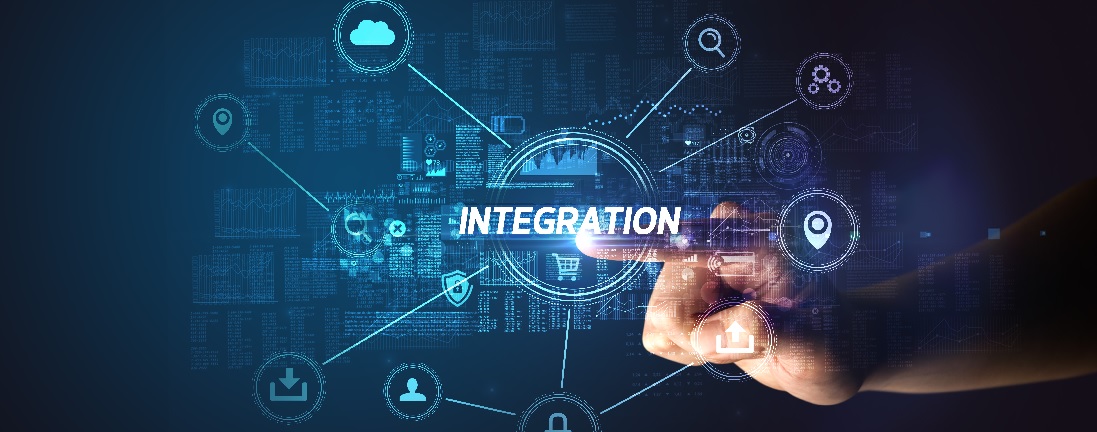In today's fast-paced business environment, streamlining communication and automating processes is crucial. Electronic Data Interchange plays a vital role in achieving this by enabling seamless data exchange between NetSuite ERP and your trading partners. This step-by-step guide outlines the process of setting up NetSuite EDI, empowering you to unlock the benefits of automated transactions and a more efficient supply chain.
What is NetSuite?
NetSuite is a cloud-based enterprise resource planning (ERP) software platform that offers a comprehensive suite of business management applications. It provides businesses of all sizes, from small and medium enterprises to large corporations, with tools to manage various aspects of their operations, including financials, customer relationship management (CRM), inventory management, e-commerce, human resources, and more.
Acquired by Oracle Corporation in 2016, NetSuite is known for its flexibility, scalability, and ease of use. Being cloud-based, it allows users to access their business data and applications from anywhere with an internet connection, making it suitable for businesses with remote teams or multiple locations.
What is EDI?
Electronic Data Interchange (EDI) is the computer-to-computer exchange of business documents and information between trading partners in a standardized electronic format. It enables the seamless and automated exchange of structured data, such as purchase orders, invoices, shipping notices, and other business documents, without the need for manual data entry or human intervention.
What are NetSuite EDI Integration Options?
NetSuite EDI integrations often leverage external EDI platforms or services to facilitate the exchange of electronic documents with trading partners. Two common integration options for connecting NetSuite with external EDI platforms or services are SOAP (Simple Object Access Protocol) and REST-based APIs.
SOAP (Simple Object Access Protocol):
SOAP is a protocol for exchanging structured information in the implementation of web services. It uses XML-based messages to facilitate communication between client applications and web services. NetSuite provides SOAP-based web services through its SuiteTalk API, which allows developers to create, read, update, and delete records within NetSuite. Businesses can use SOAP-based APIs to integrate NetSuite with external EDI platforms or services for EDI document exchange.In the context of NetSuite EDI integration, SOAP APIs can be utilized to:
- Retrieve and process incoming EDI documents from external EDI platforms.
- Send outbound EDI documents such as purchase orders, invoices, and advance ship notices to trading partners via external EDI services.
REST-based APIs:
REST (Representational State Transfer) is an architectural style for designing networked applications, commonly used for building web APIs. NetSuite offers REST-based web services through its SuiteTalk REST API, which provides access to NetSuite records and functionality over HTTP(S) using RESTful principles. REST APIs are typically lightweight and use standard HTTP methods such as GET, POST, PUT, and DELETE for interacting with resources.In the context of NetSuite EDI integration, REST-based APIs can be used to:
- Retrieve EDI documents from external EDI platforms or services.
- Submit EDI documents to external EDI services for processing and transmission to trading partners.
Both SOAP and REST-based APIs offer flexibility and scalability for integrating NetSuite with external EDI platforms or services. Businesses can choose the integration option that best fits their technical requirements, development expertise, and integration preferences. Additionally, NetSuite provides documentation and resources for developers to facilitate the integration process using SOAP or REST-based APIs.
Why do Businesses Integrate NetSuite with EDI System?
Integrating NetSuite with an EDI solution creates a central hub for communication and data exchange. This is crucial because many big retailers and companies insist that their suppliers use EDI. Why? Because it makes everything run smoother and faster.
Think of it like this: when you work with a new partner, you want to hit the ground running. EDI streamlines the whole process, so you can start doing business together right away, without getting bogged down in paperwork and setup hassles.
Even small businesses using NetSuite find EDI integration surprisingly easy. It's like flipping a switch to upgrade your communication game and keep everything running like clockwork.
Key advantages of integrating NetSuite ERP with an EDI
Integrating NetSuite with EDI eliminates the need for multiple systems and manual data entry across various platforms. Here's a bit more detail on each point:
1. Centralized Communication and Data Sharing:
By integrating NetSuite with an EDI solution, businesses can centralize their communication channels and data sharing processes. Instead of managing multiple disparate systems and manual data entry processes, EDI enables seamless electronic communication with trading partners, leading to greater efficiency and accuracy in data exchange. This centralized approach simplifies business operations and reduces the risk of errors that may occur with manual processes.
2. Streamlined Onboarding Process:
Major retailers and businesses often require their suppliers to have EDI capabilities to streamline the onboarding process. EDI solutions offer standardized formats and protocols for exchanging business documents, making it easier for new suppliers to integrate into existing supply chain networks. With NetSuite EDI integration, businesses can quickly onboard new trading partners and start conducting business transactions without the delays associated with manual setup and configuration.
3. Efficient Collaboration with Vendors and Customers:
EDI integration facilitates efficient collaboration with both vendors and customers by enabling real-time exchange of business documents such as purchase orders, invoices, and shipment notifications. This enables businesses to respond quickly to customer orders, track shipments in real-time, and streamline order fulfillment processes. By automating these processes, businesses can improve customer satisfaction, reduce order processing times, and strengthen relationships with trading partners.
Overall, NetSuite EDI integration offers numerous benefits for businesses of all sizes, including improved efficiency, reduced costs, and enhanced collaboration with trading partners. Whether it's streamlining communication channels, expediting onboarding processes, or facilitating efficient collaboration, integrating NetSuite with an EDI solution can help businesses streamline their operations and stay competitive in today's fast-paced business environment.
NetSuite EDI Integration: Expertise from Infocon Systems
Infocon Systems understands the challenges businesses face in managing data exchange between their NetSuite ERP and trading partners. That's why we offer expert solutions for NetSuite EDI integration, streamlining your communication and automating critical processes.
Here's what sets Infocon Systems apart:
- Proven Experience: With over 30 years of experience in EDI solutions, we have a deep understanding of the complexities of data exchange and NetSuite integration.
- Seamless Integration: Our solutions ensure smooth data flow between NetSuite and your trading partners, eliminating manual data entry and reducing errors.
- Flexible Options: We offer a variety of integration options to suit your specific needs and budget, including cloud-based solutions and managed services.
- Expertise Across Industries: Our team has experience working with businesses in various industries, ensuring we can tailor our solutions to your specific needs.
- Exceptional Support: We provide ongoing support to ensure your EDI integration runs smoothly, addressing any questions or challenges you may encounter.
To learn more about how Infocon Systems can take care of your EDI needs with NetSuite, please don’t hesitate to give us a call at +1 888-339-0722 or email sales@infoconn.com. We’d love to hear from you.