In today's fast-paced business environment, seamless data exchange is critical for maintaining efficient operations and staying competitive. Microsoft Dynamics 365, a comprehensive suite of ERP and CRM applications, offers powerful tools to manage and streamline business processes.
When integrated with Electronic Data Interchange (EDI), Dynamics 365 can significantly enhance the way organizations handle their electronic transactions. EDI integration with Dynamics 365 facilitates automated, accurate, and secure exchange of business documents such as purchase orders, invoices, and shipping notices between trading partners. This blog will explore the benefits and best practices of integrating Microsoft Dynamics 365 with EDI, providing insights into how businesses can leverage this powerful combination to drive efficiency and growth.
What is Microsoft Dynamics 365?
Microsoft Dynamics 365 is a cloud-based business management platform that brings together a range of functionalities under one roof. Imagine it as a central hub for all your crucial business operations. It streamlines tasks in areas like sales, marketing, customer service, finance, and operations, eliminating the need for multiple disconnected systems. This focus on integration helps you manage data efficiently and fosters better collaboration across different departments. Dynamics 365 is particularly strong in customer relationship management (CRM), empowering you to nurture leads, personalize marketing efforts, and provide exceptional customer service. Plus, it integrates seamlessly with Microsoft products like Office 365 and Teams, making information sharing and teamwork a breeze.
What is EDI
EDI stands for Electronic Data Interchange. Imagine it as a secure translator for businesses to exchange information electronically instead of relying on paper or emails. Traditionally, companies would send purchase orders, invoices, and other documents back and forth physically, which is slow and error-prone. EDI eliminates this by using a standardized format that computers can understand.
This allows businesses to automatically exchange data directly between their systems, streamlining processes and reducing errors. Think of it as two businesses speaking the same digital language, ensuring everything is clear and understood from the start. EDI can significantly improve efficiency, speed up transactions, and strengthen relationships with your trading partners by ensuring timely and accurate data exchange.
What are Microsoft Dynamics 365 EDI Integration Options?
There are three main methods for integrating EDI with Microsoft Dynamics 365, each with its own advantages and considerations:
Direct EDI Integration: This EDI Integration process involves establishing a secure internet connection directly between Dynamics 365 systems and trading partners. Both parties need to use the same EDI protocol for communication. This method requires significant technical expertise to set up and maintain, especially if you have numerous trading partners with varying EDI standards.
Indirect EDI Integration: This method utilizes a third-party EDI service provider, often called a Value-Added Network (VAN) or an Integration Platform as a Service (iPaaS). The VAN acts as an intermediary, translating data between your Dynamics 365 system and your partners' EDI formats. This approach is more flexible and requires less technical expertise on your end. It's a good option if you have a diverse group of trading partners with different EDI needs. However, there are additional costs associated with the VAN service.
Hybrid EDI Integration: This combines both direct and indirect methods. You can connect directly with high-volume trading partners who use the same EDI standard, while leveraging a VAN for communication with others. This offers a balance of control, flexibility, and cost-effectiveness.
Choosing the right integration method depends on several factors, including:
Number of Trading Partners: Direct integration might be suitable for a few high-volume partners, while a VAN is better for a larger and more diverse group.
Technical Expertise: Direct integration requires more in-house technical knowledge.
Trading Partner EDI Standards: Compatibility is crucial for direct integration, while VANs can handle various formats.
By carefully evaluating your needs and resources, you can select the most suitable EDI integration method for your Microsoft Dynamics 365 system.
Why do Businesses Integrate Microsoft Dynamics 365 with EDI System?
Businesses integrate Microsoft Dynamics 365 with an EDI system to enhance operational efficiency, improve data accuracy, and achieve significant cost savings. This integration automates the exchange of business documents such as purchase orders and invoices, reducing manual data entry and minimizing errors. It streamlines processes, leading to faster transaction processing and improved cash flow management.
Additionally, EDI integration ensures compliance with industry standards and trading partner requirements, fostering better business relationships and opening up new opportunities. By leveraging the scalability and flexibility of EDI systems, businesses can handle increased transaction volumes, adapt to changing needs, and maintain a competitive edge through quicker response times and improved customer service.
Microsoft Dynamics 365 EDI Integration: Best Practices
Here are some best practices to ensure a smooth and successful EDI integration with Microsoft Dynamics 365:
1. Define Clear Objectives and Requirements
- Identify Key Processes: Determine which business processes (e.g., order processing, invoicing, shipping notices) need EDI integration.
- Gather Requirements: Collect requirements from all stakeholders, including trading partners, to ensure all data formats, protocols, and standards are covered.
- Set Goals: Establish clear goals for the integration, such as reducing manual data entry, improving data accuracy, and speeding up transaction times.
2. Choose the Right EDI Solution: Choose a qualified EDI integration partner with expertise in both EDI and Dynamics 365. Look for experience in your industry and a proven track record.
3. Plan for Data Mapping and Transformation: Plan how data will flow between Dynamics 365 and your EDI system. This includes identifying data points in Dynamics 365 that map to corresponding fields in EDI transactions.
4. Implement Robust Data Validation and Error Handlings: Implement data validation rules to ensure accuracy before sending or receiving EDI documents. Establish comprehensive error handling procedures to quickly identify, report, and resolve data issues.
5. Secure Data Transmission: Ensure EDI transactions are transmitted using secure protocols like AS2, SFTP, or HTTPS. Protect sensitive information by encrypting data during transmission and storage.
6. Ensure Compliance and Regular Audits: Ensure your EDI processes comply with relevant industry standards and regulations. Conduct periodic audits of your EDI processes to maintain compliance and identify areas for improvement.
7. Thorough Testing: Perform comprehensive end-to-end testing of your EDI integration to ensure all components work seamlessly. Collaborate with trading partners to test EDI transactions before going live.
8. Provide Training and Support: Train your staff on EDI processes and the specific integration with Dynamics 365. Establish a support system for troubleshooting EDI-related issues, ensuring minimal disruption to business operations.
9. Continuous Monitoring and Optimization: Continuously monitor EDI transactions to detect and resolve issues promptly. Regularly review your EDI processes and optimize them for efficiency and effectiveness.
By following these best practices, you can ensure a smooth and effective EDI integration with Microsoft Dynamics 365, enhancing your business operations and data management capabilities.
Benefits of Microsoft Dynamics 365 Integration with Infocon Systems
- Fast Set up: Get a fast setup of your EDI Domain within 24 hours and easy web-portal training that takes 30 minutes.
- Rapid Deployment of Trading Partners: Onboard new trading partners with our easy-to-use scalable solution that grows with your business needs.
- EDI Training: Learn how to integrate Microsoft Dynamics 365 and Infocon Systems with the help of EDI experts.
- Security and Support: Keep your data safe at all times and get 24/7/365 access to our experienced technical teams via phone and e-mail.
- Flexible Communication: Connect with all major Value Added Networks and other specialized communication networks.
- Data Mapping: Cross-reference data and use field defaults to map Fishbowl's custom fields with Infocon Systems.
- Document Formatting: Ensure invoices, sales orders, purchase orders, packing slips, receipts, and more are formatted correctly for each trading partner.
Microsoft Dynamics 365 EDI Integration from the Inofocn Systems Experts
Infocon Systems is a leading cloud-based EDI and API Integration Solutions company which integrates with Microsoft Dynamics 365 maintaining a seamless workflow between two trading partners. This integration ensures complete automation of all of your financial and inventory documents in and out of both systems resulting in faster order-to-cash cycles, reduced errors and in-house costs.
To learn more about how Infocon Systems can take care of your EDI needs, please don’t hesitate to give us a call at +1 888-339-0722 or email sales@infoconn.com. We’d love to hear from you.