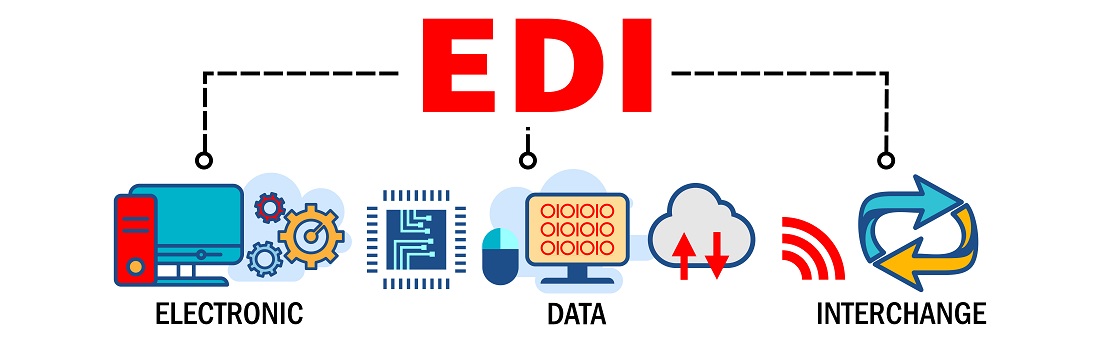Headquartered in Richfield, Minnesota, Best Buy Co., Inc. is a major retailer of consumer electronics, appliances, and entertainment products. Best Buy offers a wide range of products, including electronics (such as smartphones, computers, and televisions), appliances, home theater and audio equipment, cameras, gaming consoles, and various accessories. They also provide services such as technical support, installation, and repair services through the Geek Squad.
Any company that wants to become a merchandise supplier on the Best Buy platform needs to follow two important steps.
Getting listed with Best Buy may seem like a tedious task, but it can be divided into two phases.
- Create a product profile. Including short description, photographs, pricing and ordering information of products.
- Your product is matched with the proper category buyer.
- Buyers review your products. Once your product has been reviewed, you’ll receive a notification.
Meet Best Buy EDI requirements
To be a new supplier of Best Buy, suppliers need to exchange important business documents through a process known as EDI. EDI is a standardized electronic format for the exchange of business documents between different computer systems. EDI allows businesses to exchange documents, such as purchase orders, invoices, shipping notices, and other transaction-related information, in a structured and standardized format. Best Buy uses EDI to streamline their procurement and supply chain processes. Best Buy engages in EDI with its suppliers to facilitate efficient and automated transactions.
The specific details of how to set up EDI and exchange business documents electronically with Best Buy may vary depending on their internal systems, their suppliers, and their preferred EDI standards and protocols. However, here is a general overview of how to set up
EDI with Best Buy:
- Contact Best Buy Technical Team: Contact with Best Buy’s EDI or supplier management team and inform them of your interest in setting up EDI.
- Understand Best Buy's EDI Requirements: Obtain and review Best Buy's EDI specifications and requirements.
- EDI Software or Service: Best Buy works with an EDI service provider to manage the exchange of electronic documents. The software is configured to support the agreed-upon EDI standards and document types.
- Testing Process: Before going live, conduct thorough testing to ensure that your EDI system can accurately send and receive documents with Best Buy's system.
- Integration with Internal Systems: Integrate your EDI system with your internal business systems, such as Enterprise Resource Planning (ERP), to ensure seamless data flow between your internal processes and the EDI system.
- Validation and Compliance: Ensure that your EDI documents comply with Best Buy's standards. Your EDI system should perform validation checks to catch errors before sending documents to Best Buy.
- Testing Process: Before going live, conduct thorough testing to ensure that your EDI system can accurately send and receive documents with Best Buy's system.
- Production Deployment: Once testing is successful, coordinate with Best Buy to schedule the production deployment of your EDI integration. This is when you officially start exchanging live data.
- Ongoing Support and Updates: Maintain open communication with Best Buy's EDI support team. Stay informed about any updates or changes in their EDI processes, and be prepared to adapt your system accordingly.
The basic EDI documents for setting up EDI with Best Buy are:
Depending on relationship with Best Buy suppliers may be required to send the following EDI business document types:
- Advanced Ship Notice/Manifest (EDI 856) – Contains ordered Item’s description, packaging types etc. (is sent by Vendor)
- Inventory Inquiry/Advice (EDI 846) – Communicate inventory information between Best Buy and suppliers
- Purchase Order Acknowledgement (EDI 855) – Using EDI 855, vendors communicate receipt or rejection of an order to Best Buy. (is sent by Vendor)
- Invoice (EDI 810) – A request for payment of goods or services. (Is sent by Vendor)
- Functional Acknowledgement (EDI 997) – It is automatically sent as a response to an EDI document reception and contains information about wrong data, missing required data or violates character length limit. (If there is any)
Suppliers receive the following EDI business document types from Best Buy:
- Purchase Order (EDI 850) – Contains ordered Item’s name, price, quantity etc. To prevent confusion and duplicate shipments, POs will only be sent once and will not be re-sent. (is sent by Best Buy)
- Payment Order / Order Remittance Advice (EDI 820) –Issued by a buyer after the receipt of an EDI 810 Invoice
- Functional Acknowledgement (EDI 997) – It is automatically sent as a response to an EDI document reception and contains information about wrong data, missing required data or violates character length limit. (If there is any)
- Purchase Order Change (EDI 860) – It is used by Best Buy to request a change to a purchase order (EDI 850) they previously submitted. (is sent by Best)
- Any other EDI documents required by Best Buy
These are some of the common EDI transaction sets that Best Buy may use in their business processes. The specific documents and their use cases can vary depending on Best Buy's requirements and agreements with their suppliers. It's essential to refer to Best Buy's EDI guidelines and standards to ensure that you are using the correct document types and complying with their EDI processes.
To learn more about how Infocon Systems can take care of your EDI needs for Best Buy, please don’t hesitate to give us a call at +1 888-339-0722 or email sales@infoconn.com - we’d love to hear from you