EDI 997 Functional Acknowledgment
The primary purpose of the EDI 997 is to provide feedback to the sender about the status of the received EDI documents.
What is an EDI 997?
The EDI 997, or Functional Acknowledgment, is a standard transaction set used in Electronic Data Interchange (EDI) to provide a formal acknowledgment of receipt of a previously sent EDI document. It confirms that the EDI transmission was received and processed, and it indicates whether the document was accepted or rejected based on compliance with the relevant EDI standards and rules.
What are the Key Elements of EDI 997?
Here's what an EDI 997 typically includes:
- Confirmation of receipt: Indicates that the EDI document was successfully received.
- Error reporting: Identifies any errors or discrepancies found in the received document.
- Acknowledgment of processing: Confirms that the EDI document has been processed by the receiving system.
By providing this feedback, EDI 997 helps ensure the accuracy and reliability of EDI transactions.
How is EDI 997 Functional Acknowledgment Used?
The EDI 997 Functional Acknowledgment is a critical component in the Electronic Data Interchange (EDI) system, used to provide feedback on the status of EDI transactions. Here’s a detailed look at how it is used:
Purpose
- Receipt Confirmation: The primary purpose of the EDI 997 is to confirm that a specific EDI transaction (like an order, invoice, or shipping notice) has been received by the intended recipient. It verifies that the transmission was successful and the data was correctly delivered.
- Error Reporting: The EDI 997 also reports whether there were any issues with the received transaction. It provides detailed information about errors or discrepancies, such as format issues or data inaccuracies, allowing the sender to correct and resend the document if necessary.
Usage Process
- Sending the Original Document: A business sends an EDI transaction set (e.g., EDI 850 Purchase Order, EDI 856 Advanced Shipping Notice ) to its trading partner.
- Receiving and Processing: The recipient’s EDI system processes the received transaction set. If the system identifies errors or compliance issues, it prepares an EDI 997 to reflect these findings.
- Generating the 997: The recipient's EDI system generates an EDI 997 Functional Acknowledgment. This document includes:
- Acknowledgment Status: Whether the transaction set was accepted, rejected, or accepted with errors.
- Details: Information about specific errors, if any, including data element or segment issues.
- Transaction Set Identifiers: To link the acknowledgment to the original transaction.
- Sending the 997: The EDI 997 is sent back to the original sender. This informs them of the receipt status and any errors found.
- Responding to Errors: If the EDI 997 indicates errors, the sender corrects and resends the original transaction set based on the feedback provided in the acknowledgment.
Example Scenario
- Imagine a retailer sends an EDI 850 Purchase Order to a supplier. The supplier’s EDI system processes the order and generates an EDI 997 to acknowledge receipt:
- If the EDI 850 is received correctly, the EDI 997 will indicate that the document was accepted without errors.
- If there are issues, such as missing information or format errors, the EDI 997 will detail these problems, allowing the retailer to correct and resend the purchase order.
Benefits of EDI 997
The EDI 997 offers several benefits for businesses involved in the supply chain. Here are the key advantages:
- Error Detection and Resolution: Helps identify and address errors in EDI transactions, ensuring accurate and complete data exchanges.
- Process Efficiency: Streamlines the communication process by providing automated acknowledgment and feedback, reducing manual intervention.
- Compliance and Tracking: Assists in maintaining compliance with EDI standards and tracking the status of transactions through the supply chain.
In summary, the EDI 997 Functional Acknowledgment plays a crucial role in EDI transactions by confirming receipt and reporting any processing issues.
EDI 997 Format
Raw Data Format is the original, structured format of the EDI 997 document, designed for computers to exchange data efficiently. It uses specific symbols like asterisks (*) and tildes (~) to organize segments and elements.
Some of the common segments include:
ISA and GS Segments: Standard headers with sender/receiver information.
ST Segment: Indicates the start of the 997 Functional Acknowledgment.
AK1 Segment: Acknowledges the functional group identified by the group control number (e.g., IN*123456).
AK2 Segment: Acknowledges a specific transaction set (e.g., 850*0001 refers to an EDI 850 Purchase Order).
AK5 Segment: Indicates the status of the transaction set (e.g., A for accepted).
AK9 Segment: Summarizes the functional group's response status.
SE, GE, and IEA Segments: Standard trailers for segment counts and control numbers.
Example of an EDI 997 Document
Here’s a simplified example of what an EDI 997 document might look like:
ISA*00* *00* *ZZ*SENDERID *ZZ*RECEIVERID *210724*1430*U*00401*000000001*0*P*>~
GS*FA*SENDERID*RECEIVERID*20240724*1430*1*X*004010~
ST*997*0001~
AK1*IN*123456~
AK2*850*0001~
AK5*A~
AK9*A*1*1*1~
SE*5*0001~
GE*1*1~
IEA*1*000000001~
EDI 997 Functional Acknowledgment from the Inofocn Systems Experts
No need to enter your orders manually anymore- use Infocon Systems’ web-portal to automatically trade purchase orders, invoices, shipping information etc. between you and your trading partners.
With 30+ years of experience in designing custom software solutions for its customers in any industry, Infocon Systems is a leading EDI Service Provider offering cloud-based EDI solutions with the right tools, remote training and continuous 24/7 support to trade documents with your trading partners.