EDI 824 Application Advice
EDI 824 plays an important role in efficient and transparent communication in EDI-enabled business processes. Through this Document, you will learn about EDI 824 transaction sets.
What is an EDI 824?
EDI 824 also called the "Application Advice," serves to give feedback on an EDI transaction sent earlier. It provides detailed feedback on whether someone accepted, rejected, or needed to fix the document. This transaction set helps to make communication between business partners more efficient. It does this by giving quick and organized responses to EDI transactions. These can include invoices, purchase orders, or any other EDI document.
What are the Key Elements of EDI 824?
EDI 824, or payment order/transfer advice, usually included the following required components.
- Received document number
- Details to identify the trading partner
- Notice of rejection and needed changes
- List of mistakes, like empty or wrong information
How is EDI 824 Application Advice used?
The EDI 824 can be used to accept, reject, or request change to any previously sent transaction set. The receiving party of the EDI 824 would then use it to correct anything that needs corrected, and resubmit documents.
EDI 824 is also not the same as the EDI 997 Functional Acknowledgement. The EDI 997 may be sent in response to transaction(s) received but simply lets the sending party’s integrated EDI software know that a document was received. Where as, the EDI 824 indicates whether or not, if it has been rejected what are reasons why.
Benefits of EDI 824
EDI 824, "Application Advice", provides many great benefits provides many great benefits to businesses using electronic data interchange. Mainly, it improves communication efficiency by providing a structured response to the position of EDI documents, such as invoices or purchase orders. This answer, involving details of errors or problems, helps business partners addressing and solving anomalies right away, causing delays in treatment and reducing potential disputes. The use of EDI 824 also supports better postal stays and compliance, as it is a document for recognition and treatment status for transactions, which is valuable for auditing and government requirements.
On top of that, EDI 824 automates responses, which means less manual work, fewer mistakes, and more accurate transactions overall. All these perks add up to smoother, more transparent business operations, leading to stronger, more dependable relationships between trading partners.
EDI 824 Format
This is a simplified example to illustrate the basic structure of an EDI 824. Actual EDI 824 documents can be much more complex, containing additional segments and data elements based on specific requirements and industry standards.
A Simplified Example of an EDI 824 Document
ST*824*0001*000001
BGN*824*PO12345*20230405
OBR*1*PO12345*20230404
DTM*003*20230405
ERR*1*PO1*01*INVALID ITEM NUMBER
N1*ST*Supplier Company*9*1234567891234
SE*1*000000001
Explanation of the Segments:
ST: Start of transaction set
BGN: Beginning of message
OBR: Order information
DTM: Date/time reference
ERR: Error description
N1: Name
SE: End of transaction set
Key Information:
Original document: Purchase Order (PO) 12345
Error: Invalid item number on PO line 1
This example indicates that the recipient of the purchase order (PO 12345) has found an error in the document, specifically an invalid item number on line 1. The EDI 824 provides details about the error to allow the sender to correct the issue.
Automate EDI 824 Application Advice from the Inofocn Systems Experts
No need to enter your orders manually anymore- use Infocon Systems’ web-portal to automatically trade purchase orders, invoices, shipping information etc. between you and your trading partners.
With 30+ years of experience in designing custom software solutions for its customers in any industry, Infocon Systems is a leading EDI Service Provider offering cloud-based EDI solutions with the right tools, remote training and continuous 24/7 support to trade documents with your trading partners.